


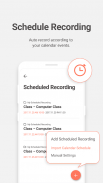






GOM Recorder - High-Quality Vo

GOM Recorder - High-Quality Vo ၏ ရွင္းလင္းခ်က္
● Smart Voice Recorder
- အသံဖမ်းခြင်းနှင့်အသံမှတ်စုများ (မိန့်ခွန်းမှစာသားမှတ်တမ်းတင်ခြင်း) ကိုရရှိနိုင်သည်
- လက်ကိုင်ဖုန်းကိုတစ်ဖက်မှတစ်ဖက်လှုပ်ခြင်းဖြင့်စတင်မှတ်တမ်းတင်ခြင်း
- မှတ်တမ်းတင်ခြင်းစတင်ရန် / အဆုံးသတ်မည့်အချိန်ကိုသတ်မှတ်ထားသောအချိန်ဇယားဆွဲခြင်း
- သင်၏မိုဘိုင်းပေါ်ရှိပြက္ခဒိန်နှင့်ဆက်စပ်ပါကမှတ်တမ်းသည်အလိုအလျောက်စတင် / အဆုံးသတ်လိမ့်မည်
- နောက်ခံဝစ်ဂျက်ဖွင့်ပြီးတစ်ကြိမ်ထိထိခြင်း
- အများဆုံးဖမ်းယူနိုင်သည့်အချိန်ကိုသတ်မှတ်နိုင်သည်
●အသံသွင်းနေစဉ်အတွင်းစီမံခန့်ခွဲမှု
- သင်ကူးယူနေသည့်အသံပမာဏကိုညှိပါ
- မှတ်တမ်းတင်နိုင်သည့်အချိန်ကိုကြိုတင်စစ်ဆေးပါ (စမတ်ဖုန်းမှတ်ဉာဏ်)
- သင်အသံသွင်းနေစဉ်ဖုန်းခေါ်လျှင်ဖြေကြားခြင်းမရှိဘဲ ဆက်၍ မှတ်တမ်းတင်နိုင်သည်
- မှတ်တမ်းတင်နေစဉ်စမတ်ဖုန်းမျက်နှာပြင်ကိုပိတ်ထားသည့်တိုင်မှတ်တမ်းတင်ခြင်း
●အသံသွင်းပြီးနောက်စီမံခန့်ခွဲမှု
- အသံဖမ်းခြင်းစသည်တို့ကိုနှိုးစက်၊ ဖုန်းမြည်သံအဖြစ်သတ်မှတ်နိုင်သည်။
- အသံဖမ်းယူပြီး GOM အသံဖြင့်နားထောင်ပါ
- အတွင်းပိုင်းကစားသမားသည်အရှိန်မြှင့ ်၍ မြန်နှုန်းညှိနိုင်သည်
- မှတ်တမ်းတင်ထားသောဖိုင်တွဲ / စာရင်းကိုလွယ်ကူစွာစီမံပါ
- မှတ်တမ်းတင်ထားသောသီးခြားမှတ်စုများကိုရနိုင်သည်
- မှတ်တမ်းတင်ခြင်းကိုတည်းဖြတ်ပြီးမလိုလားအပ်သောအသံဖိုင်ဖိုင်များကိုဖျက်ပါ
** Access ကိုသဘောတူညီချက်
[အသံဖမ်းယူရန်] မိုက်ခရိုဖုန်း
[သိမ်းဆည်းရန်] အသံဖိုင်အဖြစ်အသံချွေရန်လိုအပ်သည်
[ဖုန်း] မှတ်တမ်းတင်နေစဉ်ဖုန်းမဖြေပါနှင့်ခေါ်ဆိုမှုအင်္ဂါရပ်ကိုသုံးနိုင်သည်
[ပြက္ခဒိန်] ပြက္ခဒိန်မှစီစဉ်ထားသောမှတ်တမ်းတင်ရန်အတွက်ရွေးချယ်နိုင်သည်
** GOM အထောက်အပံ့
- https://www.gomlab.com/support/
- gomlab@gomcorp.com

























